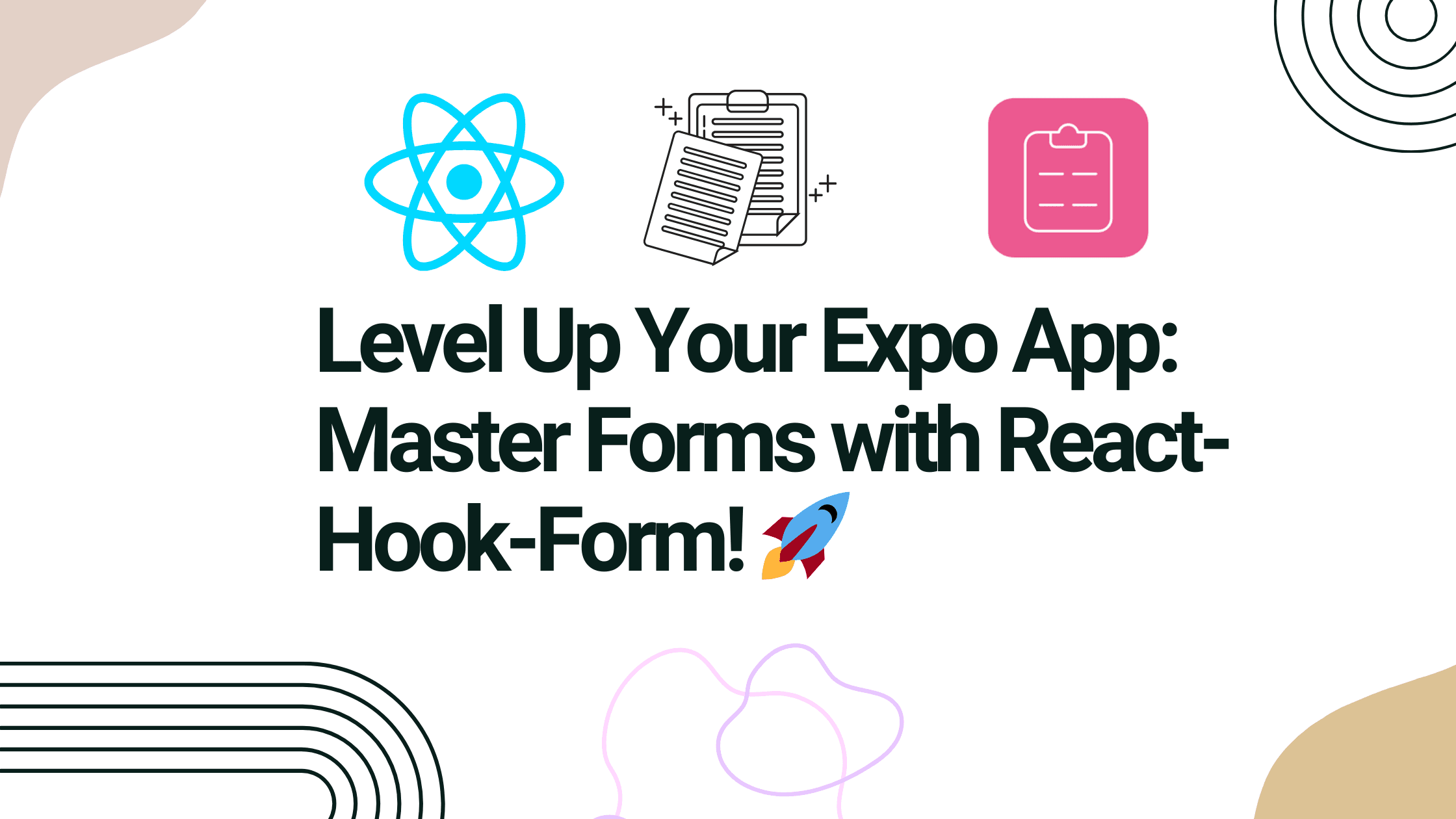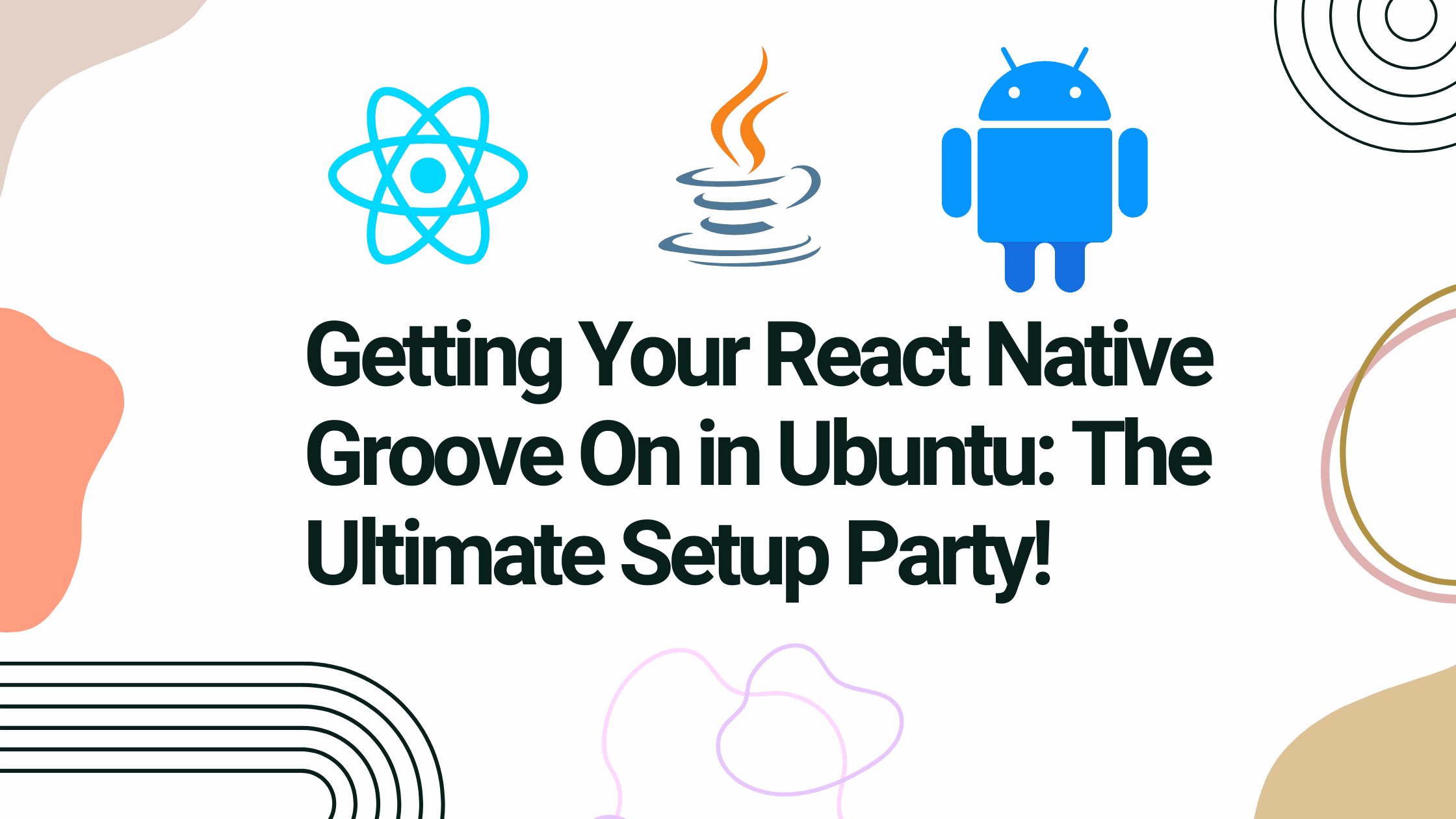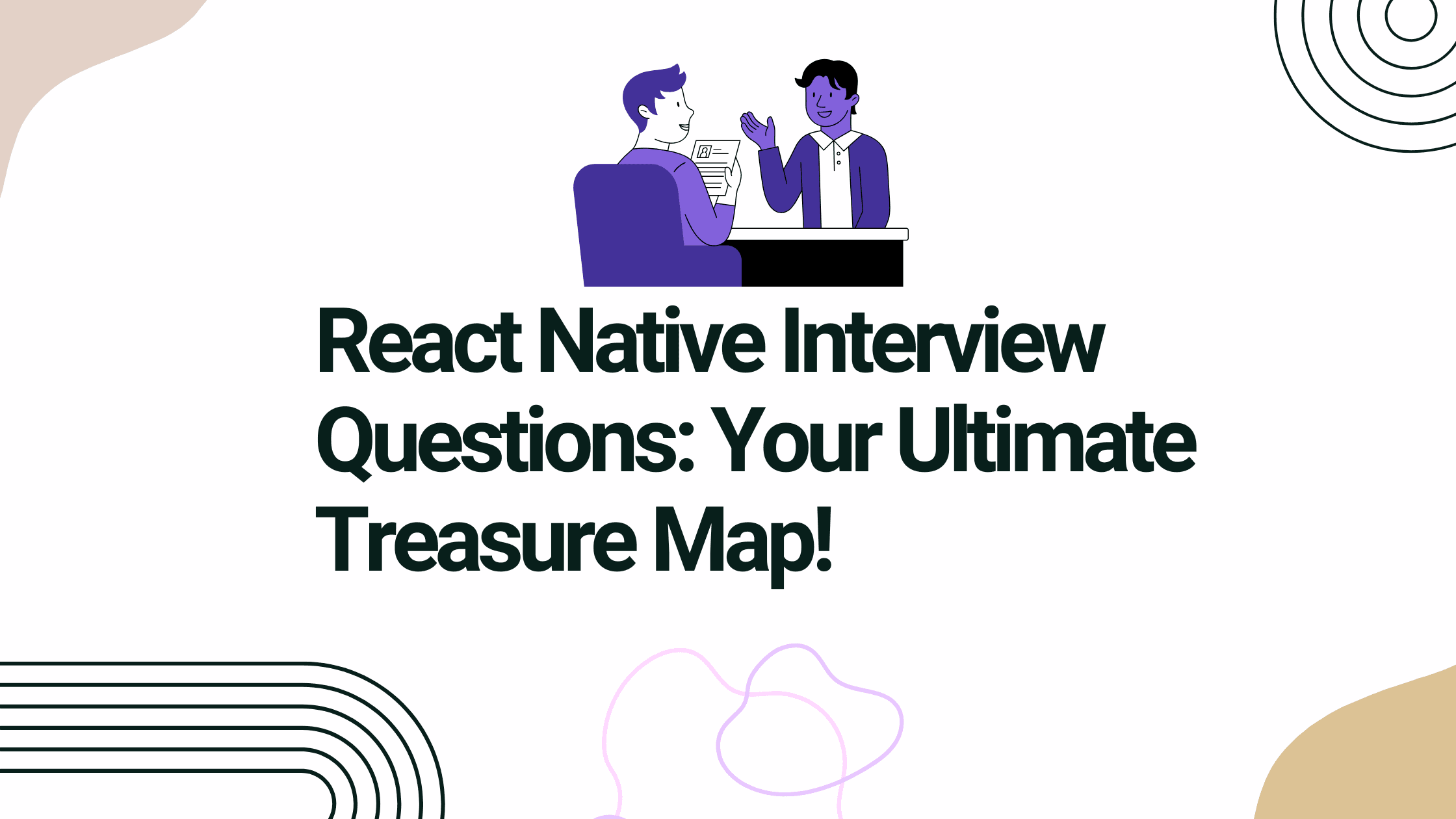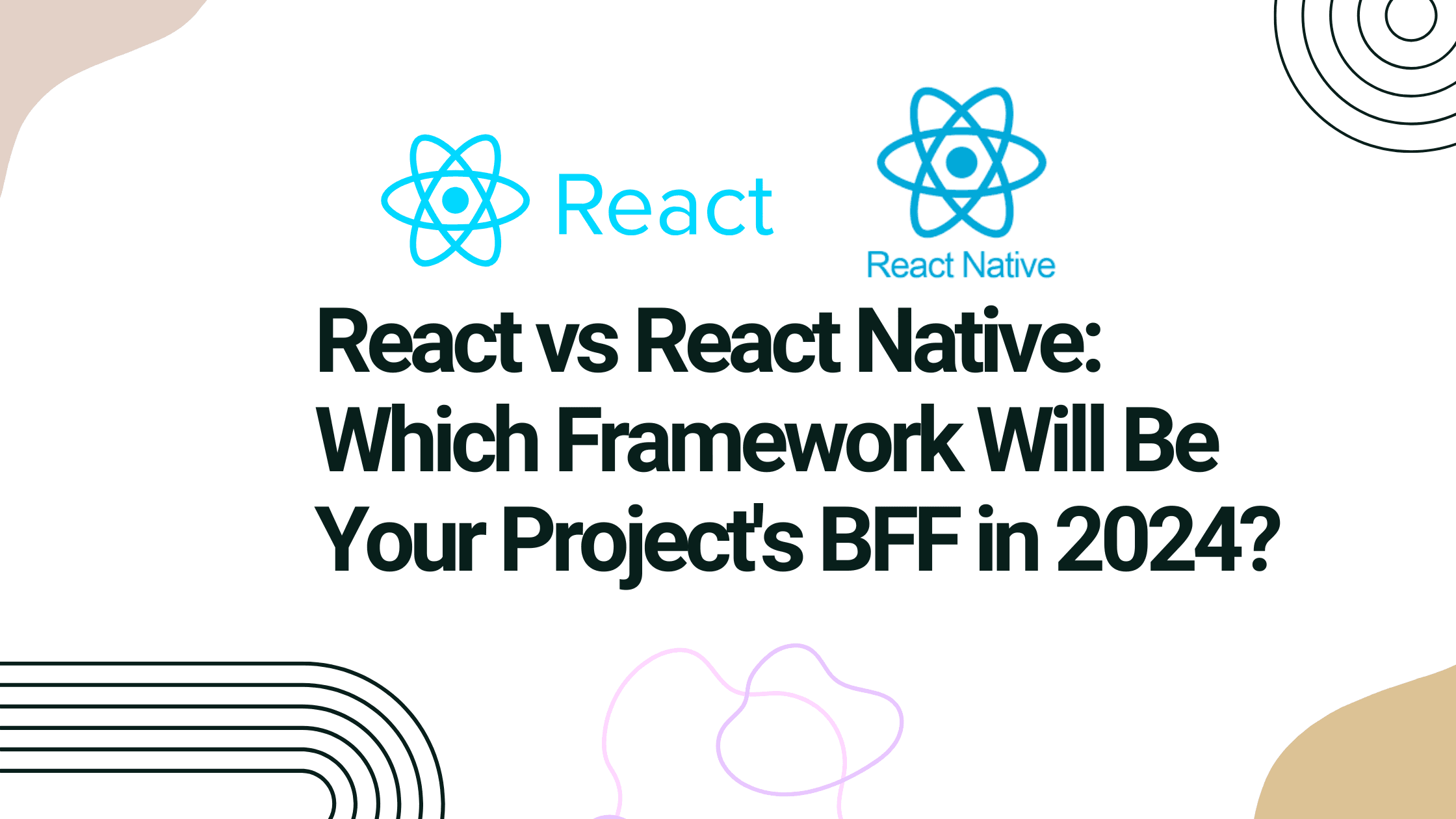This comprehensive guide is the ultimate resource for web developers aiming to excel in technical interviews and land their dream jobs. Packed with expertly curated interview questions, insider strategies, extensive question banks, and proven techniques, it empowers you to transform your interview preparation into a systematic and achievable mission. Whether you’re tackling frontend, backend, or full-stack challenges, this guide ensures you’re ready to impress and succeed.
Would you like to focus on specific keywords like “web development interview questions,” “technical interview preparation,” or “full-stack developer interview tips”?
HTML Interview Questions and Answers

Beginner Level HTML Questions
- Q: What is the difference between
<div>and semantic HTML elements? A:<div>is a generic container without semantic meaning- Semantic elements like
<header>,<nav>,<article>describe their content’s purpose - Semantic elements improve accessibility and SEO
- Example:
<nav>clearly indicates navigation content, while<div>does not
- Q: Explain the purpose of the DOCTYPE declaration A:
- Tells the browser which HTML version is being used
- Ensures standards-compliant rendering
- Prevents quirks mode rendering
- Example:
<!DOCTYPE html>for HTML5 indicates modern web standards
- Q: What are data attributes in HTML? A:
- Custom attributes to store extra information
- Prefixed with
data- - Used for storing custom data private to the page
- Example:
<div data-user-id="123">stores user ID
- Q: How do you make a webpage responsive? A:
- Use CSS media queries
- Implement flexible grid layouts
- Use relative units (%, em, rem)
- Use
<meta name="viewport">tag - Example meta tag:
<meta name="viewport" content="width=device-width, initial-scale=1">
Advanced HTML Questions
- Q: Explain the differences between
<script>,<script async>, and<script defer>A:<script>: Blocks parsing until script is downloaded and executed<script async>: Downloads script while HTML parsing continues, executes immediately after download<script defer>: Downloads script during parsing, executes after HTML parsing- Best for performance optimization in different scenarios
CSS Interview Questions and Answers
CSS Fundamentals
- Q: Explain the CSS Box Model A:
- Consists of content, padding, border, and margin
box-sizing: border-boxincludes padding and border in element’s total width/height- Affects layout and spacing of elements
- Components: content → padding → border → margin
- Q: What is CSS Specificity? A:
- Determines which CSS rules are applied to an element
- Hierarchy: Inline styles → ID → Class → Element
- Calculated using a point system
- More specific selectors override less specific ones
- Q: Explain Flexbox and its key properties A:
- Flexible layout system
- Key properties:
display: flexflex-directionjustify-contentalign-items
- Creates responsive and dynamic layouts
Advanced CSS Questions
- Q: How do CSS Grid and Flexbox differ? A:
- Flexbox: One-dimensional (row or column)
- CSS Grid: Two-dimensional (rows and columns)
- Flexbox better for component layouts
- Grid better for overall page layouts
- Q: Explain CSS Custom Properties (Variables) A:
- Defined using
--prefix - Can be used throughout CSS
- Supports dynamic updates via JavaScript
- Example:
--main-color: blue;
- Defined using
JavaScript Interview Questions
Core JavaScript Concepts
- Q: What is a Closure? A:
- Function that remembers its lexical scope
- Can access variables from outer function
- Used for data privacy and creating function factories
function createCounter() {
let count = 0;
return function() {
return ++count;
};
}Q: Explain == vs === A:
==performs type coercion===checks value and type without coercion1 == '1'is true1 === '1'is false
Q: What are Promises? A:
- Object representing eventual completion of async operation
- States: pending, fulfilled, rejected
- Helps manage asynchronous code
const fetchData = new Promise((resolve, reject) => {
// Async operation
});Advanced JavaScript
- Q: Describe Event Loop A:
- JavaScript’s concurrency model
- Manages execution of multiple chunks of code
- Handles asynchronous operations
- Uses call stack, callback queue, and web APIs
- Q: What are Arrow Functions? A:
- Shorter syntax for function expressions
- Lexically binds
this - No own
thiscontext
const add = (a, b) => a + b;React Interview Questions
Q: Explain React Hooks A:
- Functions that let you use state in functional components
useState: Manage component stateuseEffect: Perform side effectsuseContext: Access context
const [count, setCount] = useState(0);- Q: What is Virtual DOM? A:
- Lightweight copy of actual DOM
- Improves performance
- Allows React to do efficient updates
- Minimizes direct manipulation of browser DOM
Backend Interview Questions
- Q: Explain RESTful API Principles A:
- Uses standard HTTP methods
- Stateless communication
- Resource-based architecture
- Uses standard status codes
- Supports multiple data formats
RESTful API Principles: A Comprehensive Breakdown
1. Standard HTTP Methods
RESTful APIs use standard HTTP methods to perform operations on resources:
GET
- Retrieves a resource
- Should not modify server state
- Idempotent (multiple identical requests produce same result)
- Example:
GET /users/123POST
- Creates a new resource
- Sends data to server to create/process
- Not idempotent (multiple requests might create multiple resources)
- Example:
POST /users
{
"name": "John Doe",
"email": "john@example.com"
}PUT
- Updates an entire existing resource
- Replaces the entire resource
- Idempotent (multiple identical requests have same effect)
- Example:
PUT /users/123
{
"name": "Updated Name",
"email": "new@example.com"
}PATCH
- Partially updates a resource
- Modifies specific fields
- Not necessarily idempotent
- Example:
PATCH /users/123
{
"name": "Updated Name"
}DELETE
- Removes a specific resource
- Idempotent (multiple requests to delete same resource returns same state)
- Example:
DELETE /users/1232. Stateless Communication
Key Characteristics
- Each request contains all necessary information
- Server doesn’t store client state between requests
- Client responsible for maintaining state
- Improves scalability and reliability
Example Stateless Request
GET /users/123?access_token=abc123Stateless vs Stateful
Stateful: Server remembers previous interactions Stateless: Each request is independent
3. Resource-Based Architecture
Principles
- Everything is a resource
- Each resource has a unique identifier (URI)
- Resources can have multiple representations (JSON, XML)
Resource Hierarchy Example
/users # Collection of users
/users/123 # Specific user
/users/123/orders # Orders for specific user
/users/123/orders/456 # Specific order4. Standard Status Codes
2xx Success
- 200 OK: Successful request
- 201 Created: Resource successfully created
- 204 No Content: Successful request with no response body
4xx Client Errors
- 400 Bad Request: Invalid syntax
- 401 Unauthorized: Authentication required
- 403 Forbidden: Server understands but refuses request
- 404 Not Found: Resource doesn’t exist
5xx Server Errors
- 500 Internal Server Error
- 503 Service Unavailable
- 504 Gateway Timeout
5. Multiple Data Formats Support
Common Formats
- JSON (Most popular)
- XML
- YAML
- HTML
JSON Example
{
"id": 123,
"name": "John Doe",
"email": "john@example.com",
"orders": [
{
"id": 456,
"product": "Laptop",
"price": 1000
}
]
}Benefits of RESTful API Design
- Scalability
- Flexibility
- Performance
- Easy Integration
- Platform Independence
Common Implementation Tools
- Express.js (Node.js)
- Django REST Framework (Python)
- Spring Boot (Java)
- Flask (Python)
- ASP.NET Core (C#)
Best Practices
- Use nouns, not verbs in endpoints
- Use plural nouns for collections
- Handle errors gracefully
- Version your API
- Use SSL/TLS
- Implement rate limiting
- Use meaningful HTTP status codes
https://arcdev.in/top-react-native-interview-questions-developers-guide/