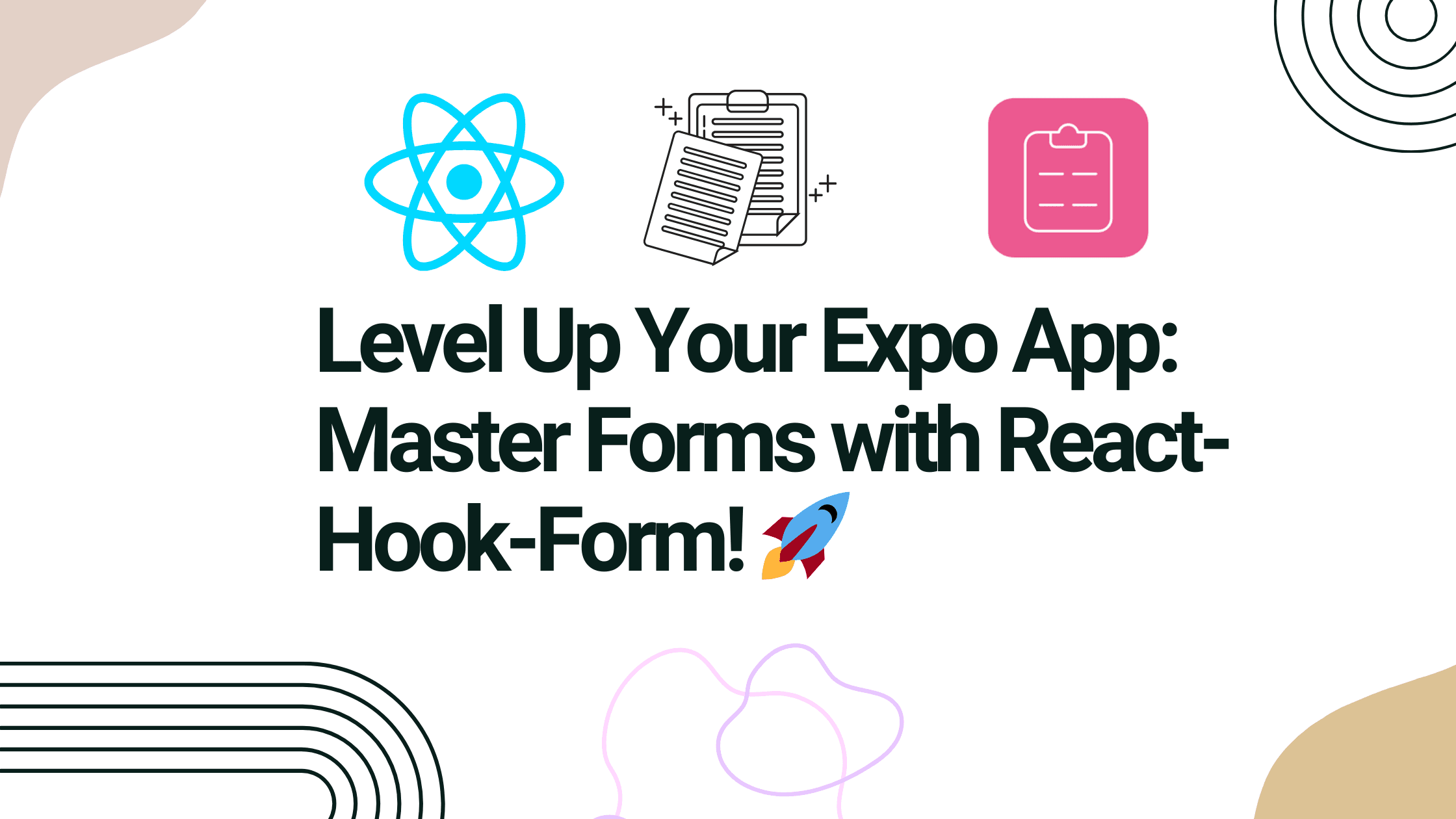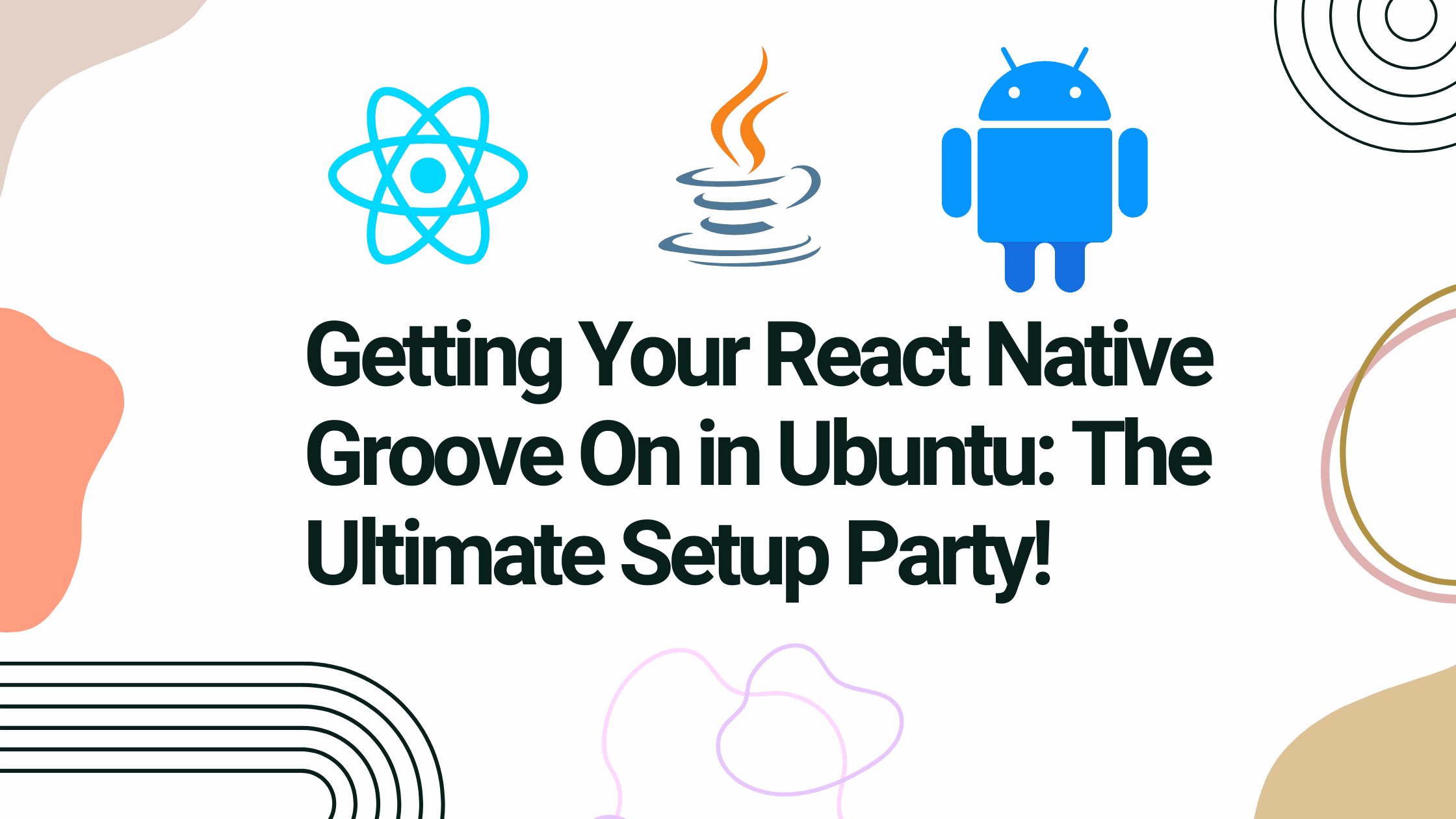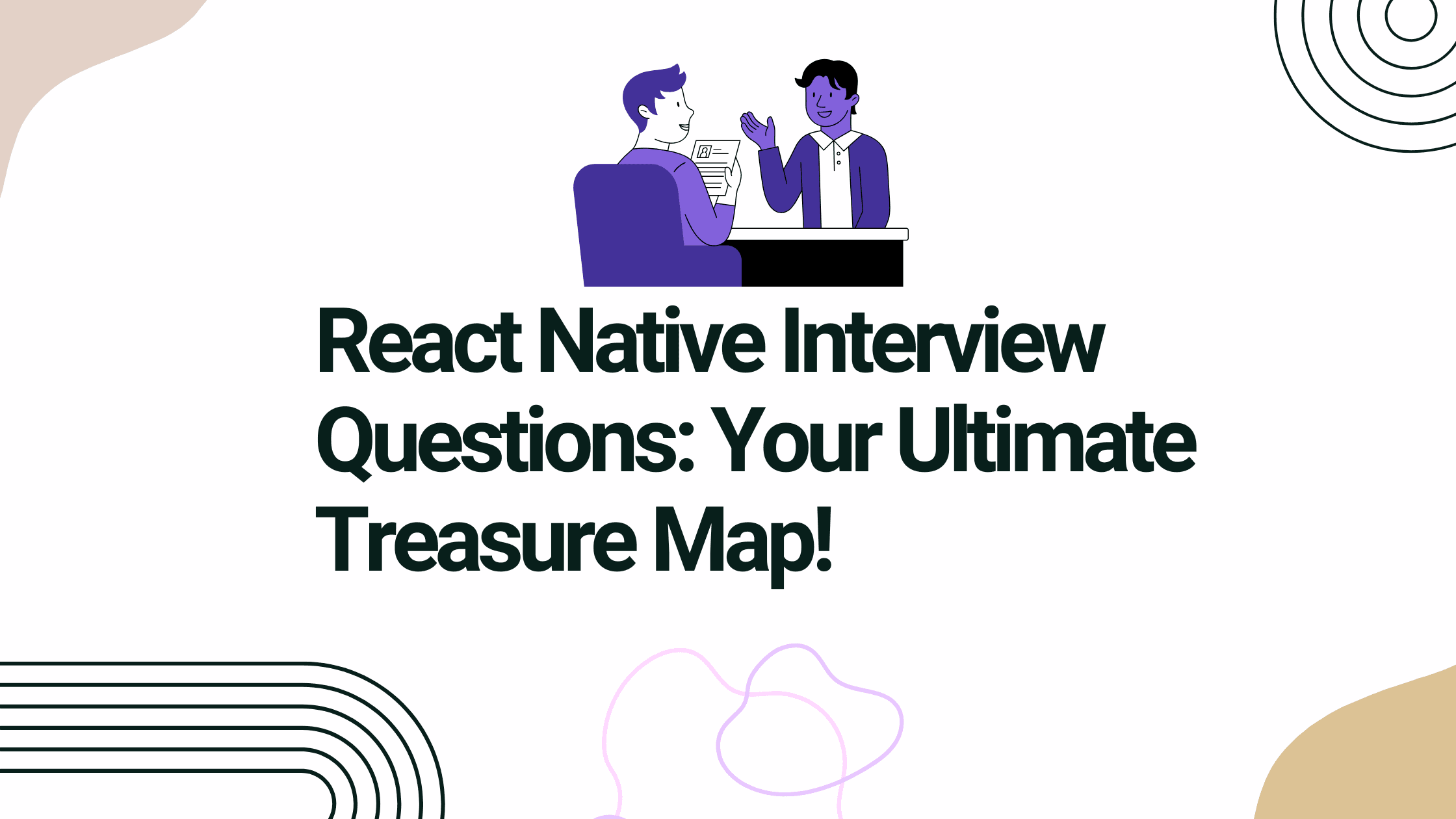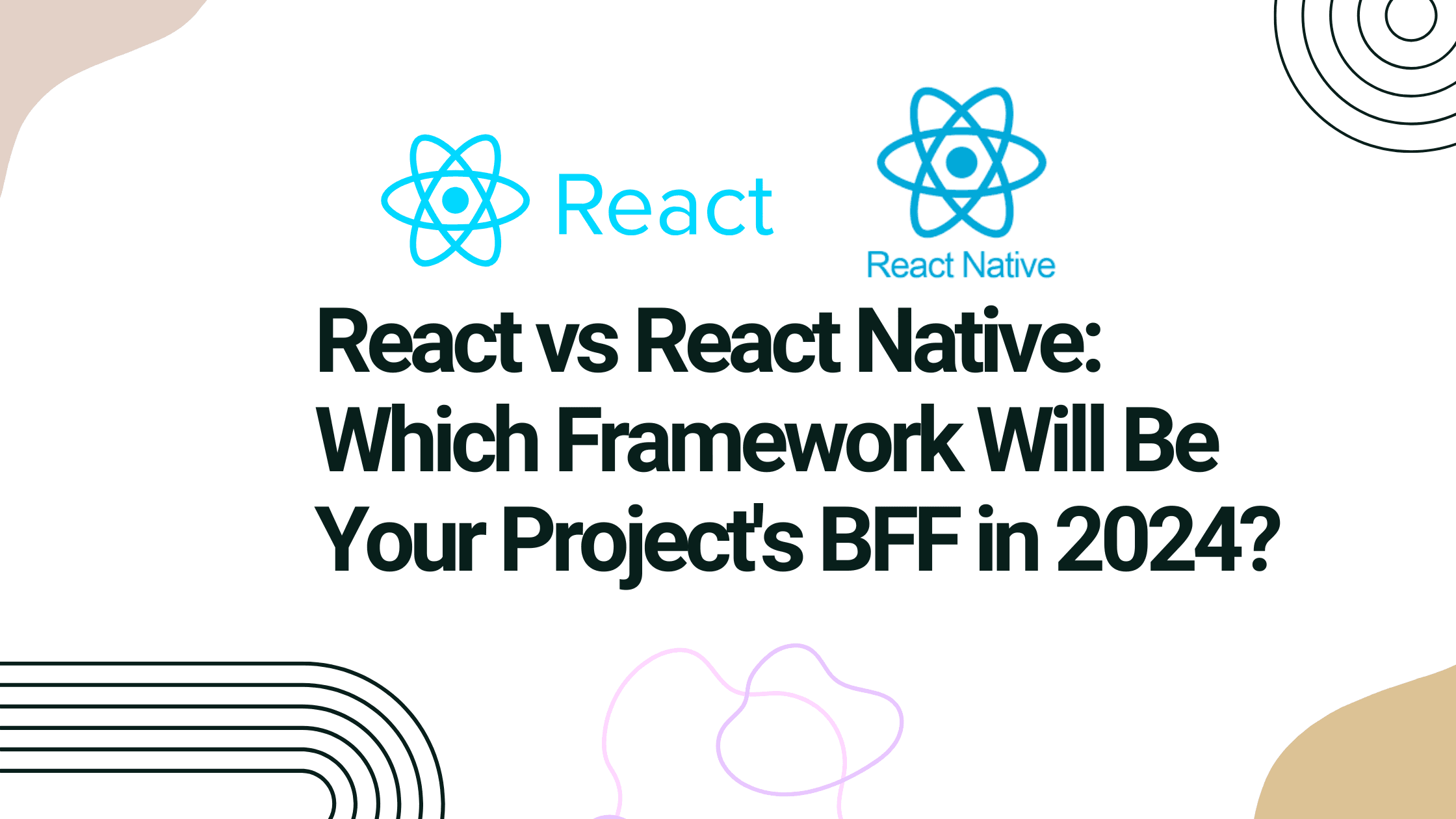Choosing the Perfect Featured Image Size: A Guide for Website Success
Did you know that blog posts with images receive 94% more views than those without? Images are vital for keeping visitors engaged and boosting your site’s performance. Featured images play a crucial role in drawing readers in and enhancing SEO. This article will help you select the right dimensions for featured images across various platforms and content management systems.
Understanding Image Dimensions and Aspect Ratios
Pixel Dimensions vs. Aspect Ratio
To get started, it’s essential to know the difference between pixel dimensions and aspect ratios. Pixel dimensions refer to the width and height of an image, usually expressed as width x height (e.g., 1200 x 800). Aspect ratio, on the other hand, is the ratio of an image’s width to its height (like 16:9 or 4:3).
Common Aspect Ratios
Different types of content call for specific aspect ratios:
16:9: Great for videos and landscape images.
4:3: Ideal for photographs and standard visual content.
1:1: Perfect for social media posts and profile pictures.
Understanding these ratios helps in presenting content effectively, ensuring your visuals are eye-catching and appropriately formatted.
The Importance of Resolution
Image resolution is crucial for quality display. Higher resolution means clearer images, which look better on various devices. Always aim for high-resolution images, especially for featured images, to ensure they appear crisp on both desktops and mobile devices.
Determining Ideal Featured Image Sizes for WordPress
WordPress Theme and Plugin Influence
The theme you choose can significantly impact how featured images display. Some themes come with built-in image size specifications. Check theme documentation to get the best results. Plugins can also affect image sizes, so review their settings if you’re using them.
Default WordPress Image Sizes
WordPress generates several default image sizes when you upload an image:
Thumbnail: 150 x 150
Medium: 300 x 300
Large: 1024 x 1024
Use these sizes based on your needs. For featured images, the defined “Large” size often works best.
Customizing Image Sizes
If the default sizes don’t meet your needs, you can customize them. Here’s how:
Go to your WordPress dashboard.
Navigate to Settings > Media.
Define your preferred dimensions.
Alternatively, you can use a plugin like “Simple Image Sizes” for more control or update the functions.php file in your theme.
Featured Image Optimization for Other CMS Platforms
Squarespace Featured Images
For Squarespace users, recent recommendations suggest using images at least 1500 pixels wide. This size optimizes display for various devices. Always compress images before uploading.
Wix Featured Image Best Practices
Wix suggests images should be 1080 pixels wide for optimal quality. To maintain clarity, always preview images on different screen sizes before publishing.
Other Platforms
Platforms like Medium and Tumblr have their own guidelines for featured image sizes. Familiarize yourself with their documentation to ensure you meet their recommended dimensions for images.
Responsive Design and Image Optimization
Importance of Responsive Images
Responsive images are essential for a seamless user experience. When images fit screens properly, they enhance visual appeal and keep users engaged.
Using srcset and sizes Attributes
Utilize HTML attributes like srcset and sizes to serve the right image size to various devices. This technique ensures that your site loads faster and enhances user experience.
Image Compression Techniques
To improve loading times, use image compression tools such as TinyPNG or JPEGmini. These tools reduce file sizes without sacrificing image quality, ensuring your site performs optimally.
SEO Implications of Featured Images
Alt Text Optimization
Always include alt text for images. This not only improves SEO but also helps users with disabilities understand your visuals. Use descriptive phrases related to the content of the image.
Filename Optimization
Choosing descriptive filenames is crucial for SEO. Instead of “IMG_1234.jpg,” rename your images to something meaningful (like “featured-image-title.jpg”). This informs search engines about your content.
Image Sitemaps
Consider using image sitemaps to help search engines index your images effectively. This step can improve your site’s visibility in search results, attracting more visitors.
Conclusion: Maximize Your Visual Impact
Understanding aspect ratios, choosing appropriate dimensions, and optimizing images for different platforms are essential for your site’s success. Apply these strategies and experiment to discover the best featured image size for your specific needs.
A well-optimized image can enhance engagement rates by as much as 80%. Start implementing these tips today to elevate your website’s visual appeal and performance.
How to Create the Perfect WordPress Featured Image with Canva
The right featured image can boost click-through rates by up to 94%. In today’s digital landscape, these visuals are crucial for WordPress blogs, playing a key role in attracting readers and improving SEO. This article will guide you through the process of making stunning featured images using Canva, ensuring your blog stands out and engages your audience effectively.
Understanding WordPress Featured Images
What are featured images and why are they important?
Featured images serve as the primary visual for your WordPress posts and pages. They appear on your blog’s homepage, in categories, and when shared on social media. A strong featured image draws readers in, encouraging them to click on your content. Moreover, these images can enhance your SEO by providing relevant visuals that search engines can index.
Ideal Dimensions and Aspect Ratios
When creating featured images, size matters. The ideal dimensions help ensure your images look great across all platforms. Here’s a quick reference for optimal sizes:
Platform Recommended Size Aspect Ratio
Facebook 1200 x 630 pixels 1.91:1
Twitter 1200 x 675 pixels 16:9
Pinterest 1000 x 1500 pixels 2:3
WordPress (post) 1200 x 800 pixels 3:2
Instagram 1080 x 1080 pixels 1:1
Best Practices for File Formats and Sizes
Choosing the right file format is essential for quality and loading speed.
JPEG: Best for photographs because of its balance between quality and file size.
PNG: Ideal for graphics with transparent backgrounds.
To maintain quality while reducing size:
Use tools like TinyPNG or ShortPixel to compress images effectively.
Keep file sizes below 100 KB when possible for quicker loading.
Designing Your Featured Image in Canva
Choosing the Right Canva Template

When using Canva, start by selecting a template that fits your blog’s niche. For example:
For food blogs, choose templates with vibrant food images.
For travel blogs, opt for scenic backgrounds.
Canva offers a variety of customizable templates that cater to different styles and themes. Explore options and find one that resonates with your content.
Incorporating Text and Visual Elements
Make your featured image pop by balancing text and visuals. Consider:
Font Choices: Use clear, bold fonts that are easy to read. Limit yourself to two fonts for consistency.
Color Palettes: Choose colors that align with your brand. High contrast helps text stand out against backgrounds.
Visual Hierarchy: Emphasize key elements by varying text size and placement. Keep main messages at the center of focus.
Using Canva’s Design Tools Effectively
Leverage Canva’s powerful features like:
Grids: These can help you structure your design neatly.
Text Effects: Apply shadows or outlines to make text more legible.
Image Editing Tools: Adjust brightness, contrast, and saturation for polished visuals.
Creating a consistent look across all your posts can enhance your brand’s identity.
Optimizing Images for WordPress
Compressing Images for Faster Loading Times
Image optimization is crucial for user experience and SEO. Compressed images load faster, improving your site’s performance. Use compression tools like TinyPNG or ShortPixel to reduce image sizes without sacrificing quality.
Adding Alt Text and Captions
Alt text is essential for both accessibility and SEO. It describes what the image is about, helping search engines index your content effectively.
Tips for writing effective alt text:
Be descriptive but concise.
Use relevant keywords naturally.
Captions should add context; they can encourage engagement and can be practical when shared on social platforms.
Setting Featured Images in WordPress
To set a featured image in WordPress:
Open the WordPress editor for your post.
Locate the “Featured Image” section on the right side.
Click “Set Featured Image.”
Upload your image or select from the media library.
Click “Set Featured Image” to confirm.
Including screenshots during these steps can help visual learners.
Using Canva for Different Content Types
Featured Images for Blog Posts
Creating featured images for blog posts requires specific design elements:
Maintain topic relevance in visuals.
Use catchy titles that spark curiosity.
Successful blogs often use vibrant images that reflect their content’s essence. Look for inspiration from popular sources.
Featured Images for Other Content (Pages, Products)
When designing featured images for pages or product listings:
Ensure they match the content’s purpose.
Keep designs clean and professional to inspire trust.
Diverse examples from various content types can guide your design process and spark creativity.
Conclusion
Creating optimized featured images using Canva involves choosing the right templates, balancing text and visuals, and compressing images for better performance. High-quality featured images play a vital role in the success of your blog, enhancing visual appeal and driving engagement. Start designing today and see the positive impact on your blog!
https://wordpress.com/support/featured-images