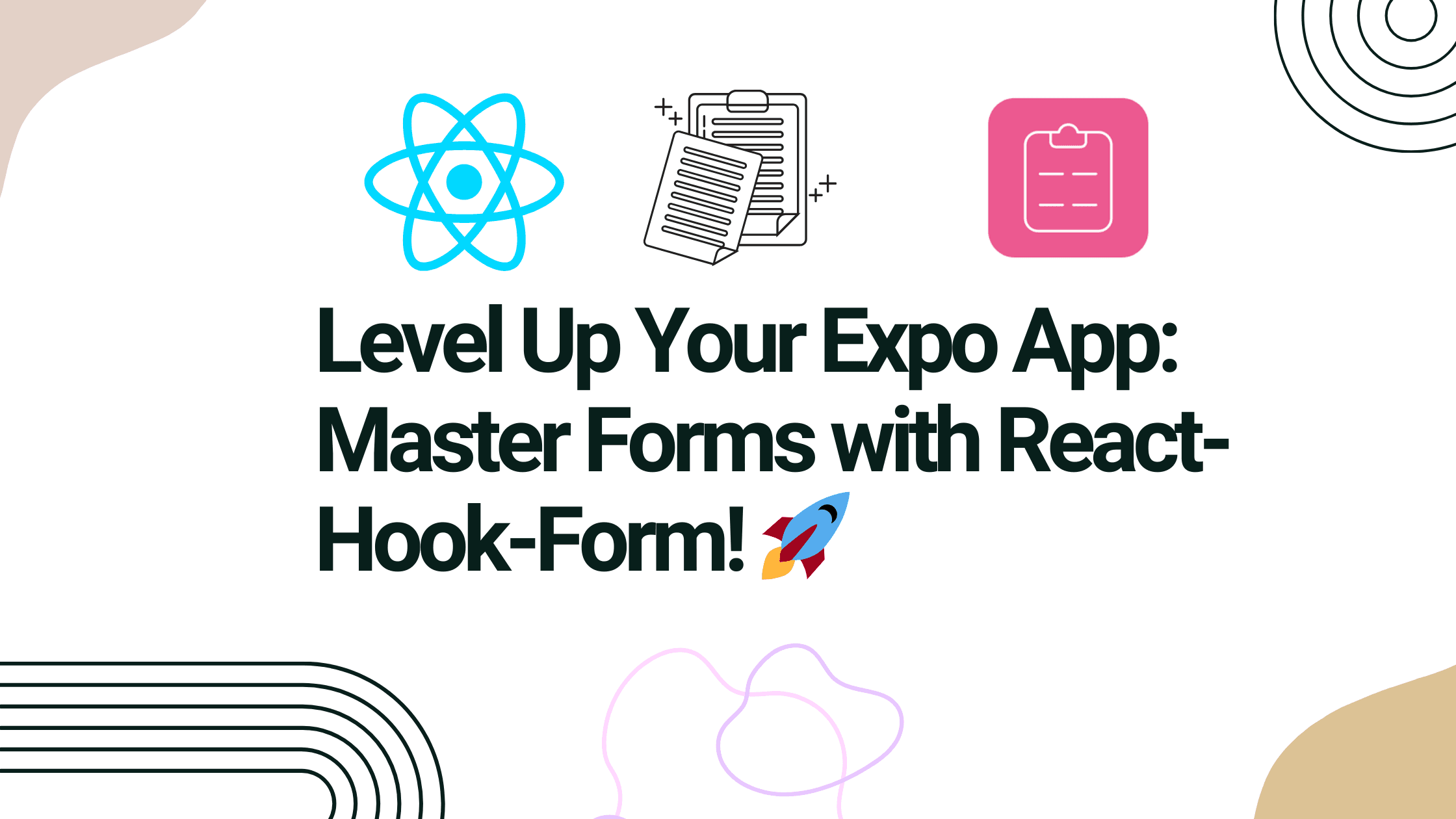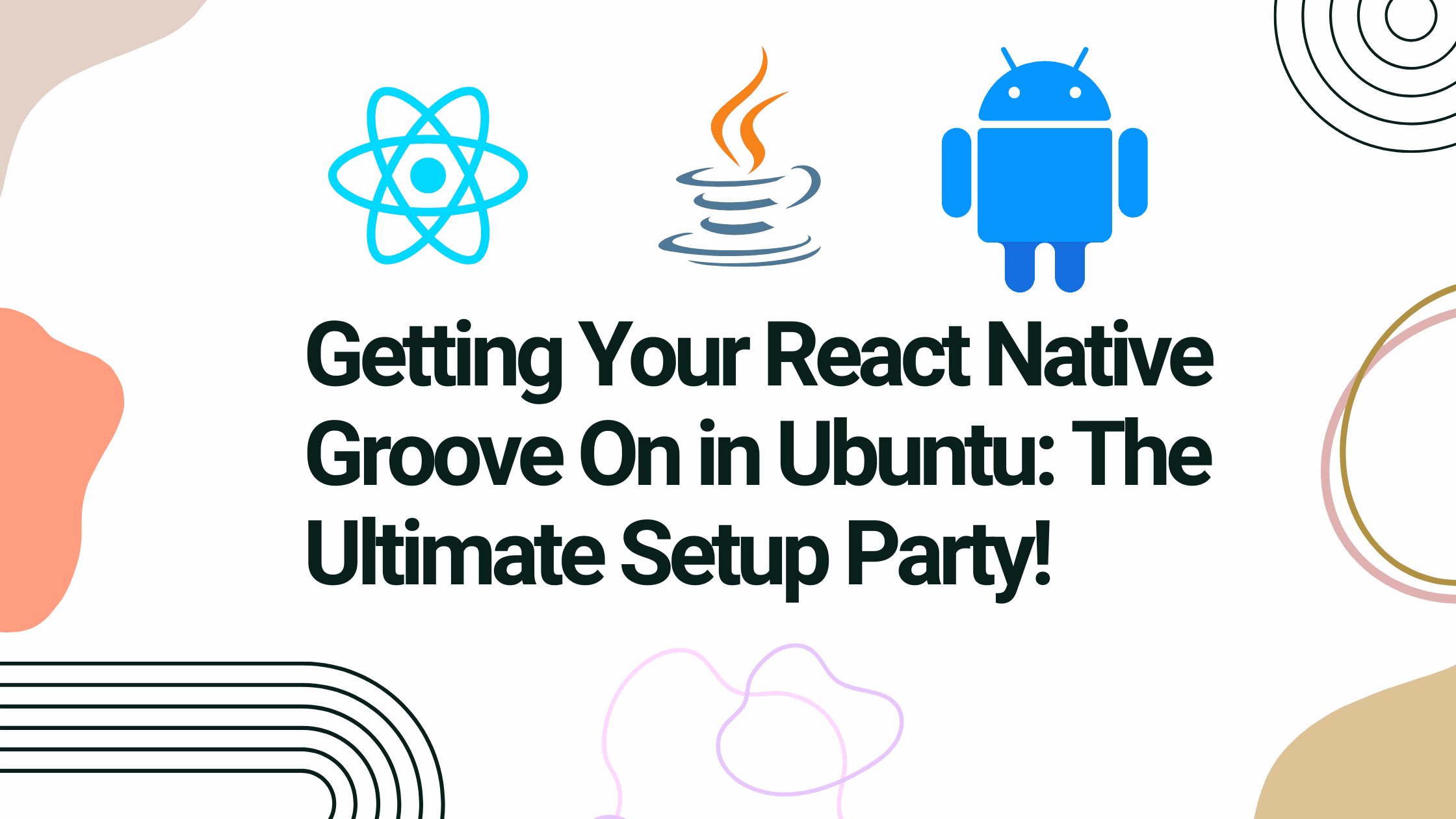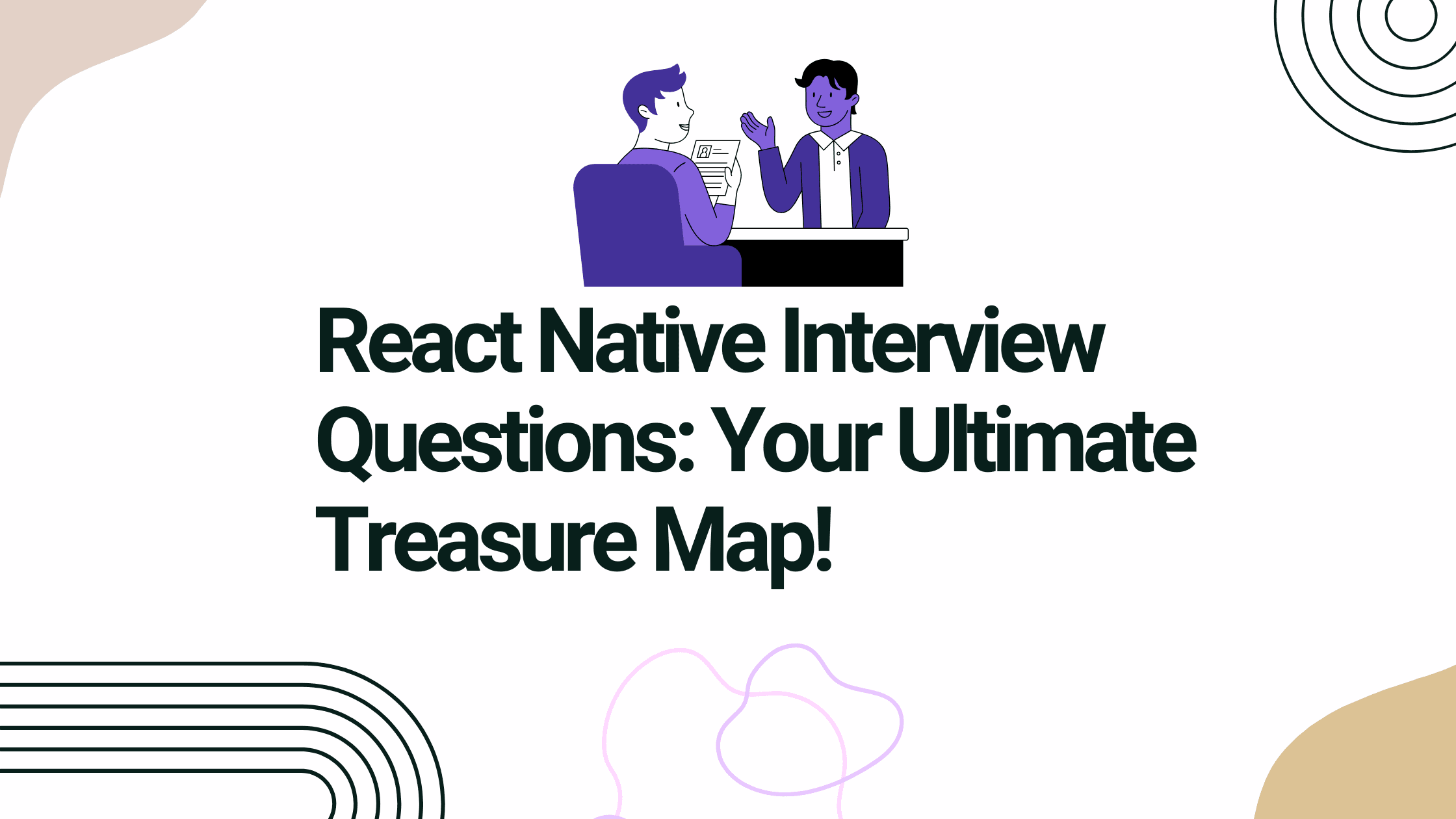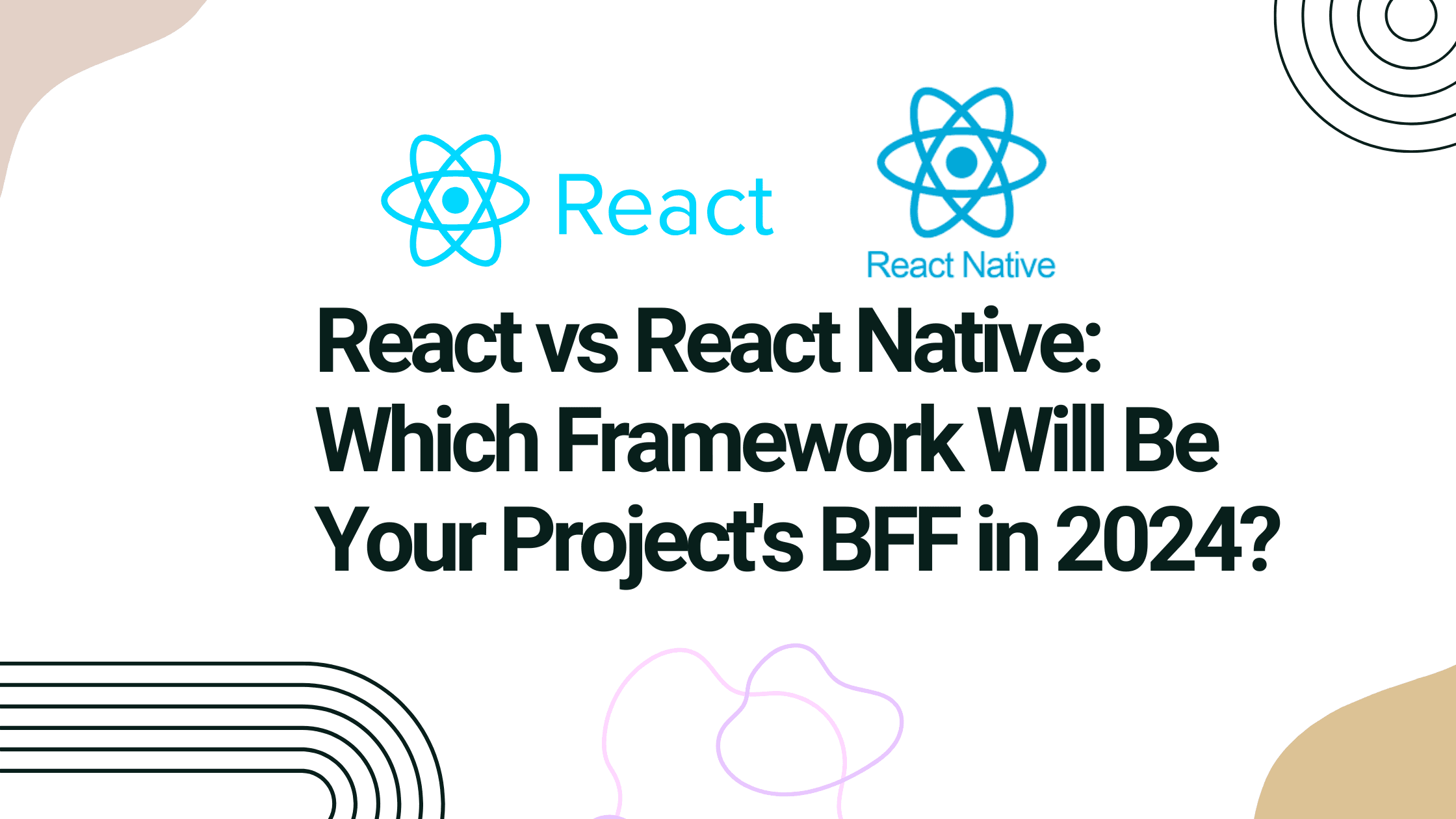Unlock Free Udemy Courses & Get Your Printable Certificate: A Comprehensive Guide
Online learning has seen massive growth, with over 50% of students now taking at least one course online. Certifications have become vital to show skills and knowledge. Udemy stands out as a popular platform offering countless courses for learners worldwide. This guide reveals real ways to access free Udemy courses and print your certificate of completion.
Spotting Free Udemy Courses: Proven Strategies
Leveraging Udemy’s Free Course Section
Finding free courses on Udemy is simple. Start by visiting Udemy’s homepage. From there, click on the “Browse” option at the top. Select “Free Courses” from the dropdown. You’ll see a list of available courses. Use filters to narrow down your interests.
Utilizing Udemy Coupons and Promotional Codes
Many websites share valid Udemy coupons. Websites like “Udemy Coupon Codes” and “DiscUdemy” regularly update free course offerings. Search directly for “free Udemy courses” followed by your topic of interest. Be quick, as these codes can expire fast!
Taking Advantage of Free Course Trials & Introductory Offers
Some courses offer free trials. Look for courses with a “Free Trial” note in their description. Enroll in these to explore content without cost. Remember to check the course duration to maximize your access time.
Understanding Udemy’s Certificate Policy
Verifying Certificate Authenticity
Certificates from Udemy are legitimate when you complete the course as specified. Look out for formats and logos to confirm authenticity. Be cautious of unauthorized sites claiming to provide certificates.
Requirements for Earning a Certificate
To earn your certificate, you usually need to complete a certain percentage of the course, often around 100%, and pass assessments. Check each course’s requirements before starting.
Downloading and Printing Your Certificate
- After course completion, navigate to the “My Courses” section.
- Find the course you completed and click on it.
- Look for the “Certificate” tab and select “Download.”
- Choose your preferred format (PDF is commonly used) and click “Print” to obtain a hard copy.
Maximizing Your Learning Experience with Free Udemy Courses
Effective Note-Taking Strategies for Online Courses
Taking notes is essential. Use bullet points or numbered lists to organize information clearly. Summarize each section after completing a video to reinforce learning.
Time Management Techniques for Online Learners
Creating a schedule helps balance coursework with other responsibilities. Set specific times for learning each week and stick to it. Break larger tasks into smaller, manageable segments for better focus.
Utilizing Udemy’s Community Features
Engaging with instructors and fellow learners enhances your experience. Join discussion forums or Q&A sections to clarify concepts and connect with others sharing similar goals.
Beyond the Certificate: Leveraging Your New Skills
Building a Professional Portfolio with Udemy Certificates
List your Udemy courses and certificates on platforms like LinkedIn or your resume. Highlight specific skills learned that are relevant to job roles. This showcases your commitment to continual growth.
Networking with Fellow Udemy Learners
Connect with classmates through Udemy’s social features or external platforms. Sharing insights and resources can enrich your learning and offer support.
Identifying Further Learning Opportunities
Once you have completed a few courses, identify advanced learning paths. Udemy frequently recommends additional courses based on completed ones, guiding your next steps.
Addressing Common Challenges and Troubleshooting
Dealing with Technical Issues
If you face issues accessing a course, first check your internet connection. Clearing your browser’s cache or trying a different browser can also help. Contact Udemy support for persistent problems.
Handling Certificate Printing Problems
Should you encounter issues while printing, ensure your printer is connected and has enough paper. Also, check the PDF file to confirm it downloaded correctly.
Understanding Udemy’s Refund Policy
Udemy offers a 30-day refund policy for courses. Note that this generally excludes free courses, but if you encounter significant issues with paid ones, you can apply for a refund.
Conclusion: Reap the Rewards of Free Online Learning
Accessing free Udemy courses and earning certificates can enhance your skillset and career prospects. By spotting free offers, fulfilling course requirements, and utilizing community features, you can maximize your learning experience. Now is the time to begin your free online learning journey and unlock new opportunities!