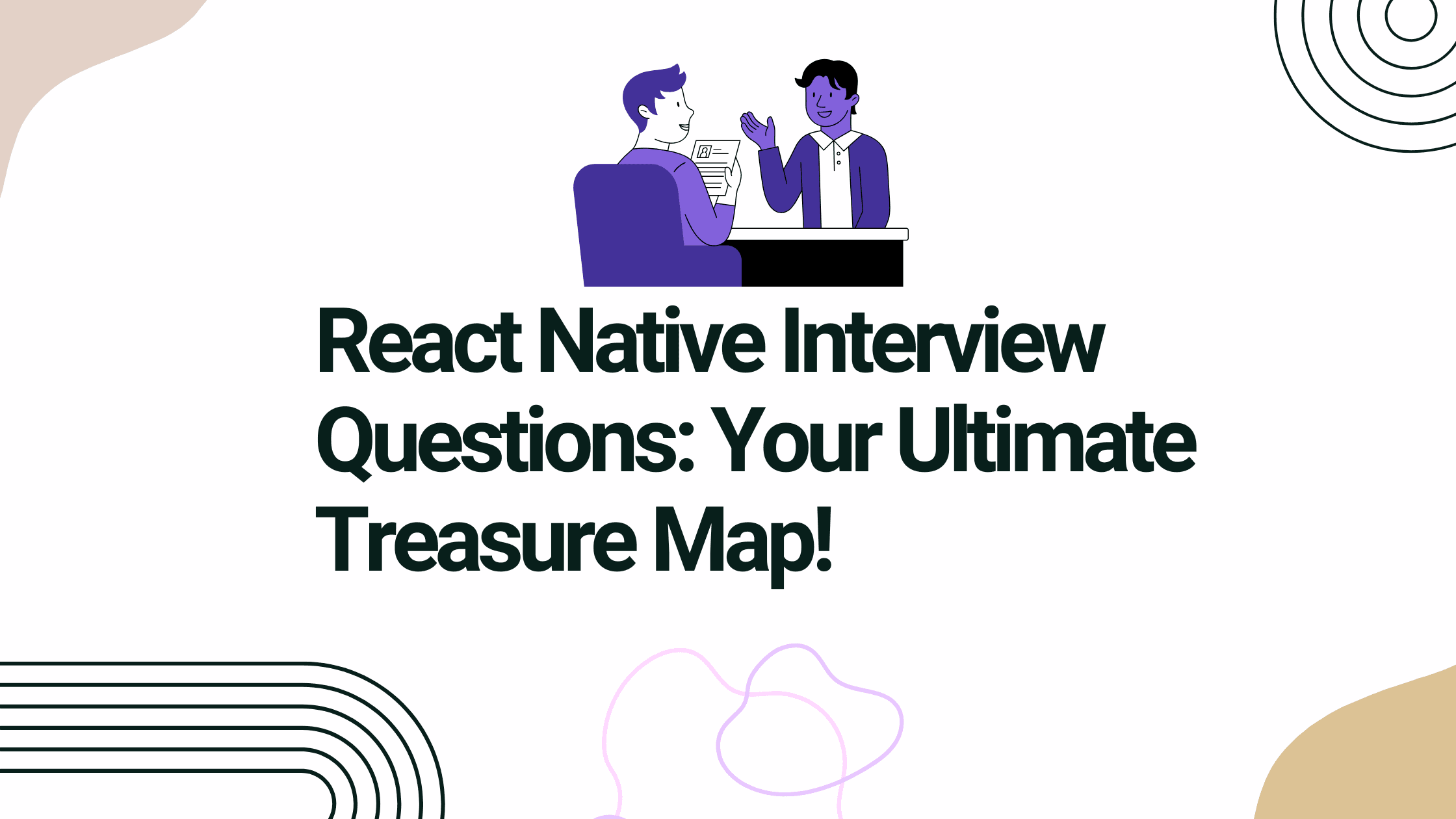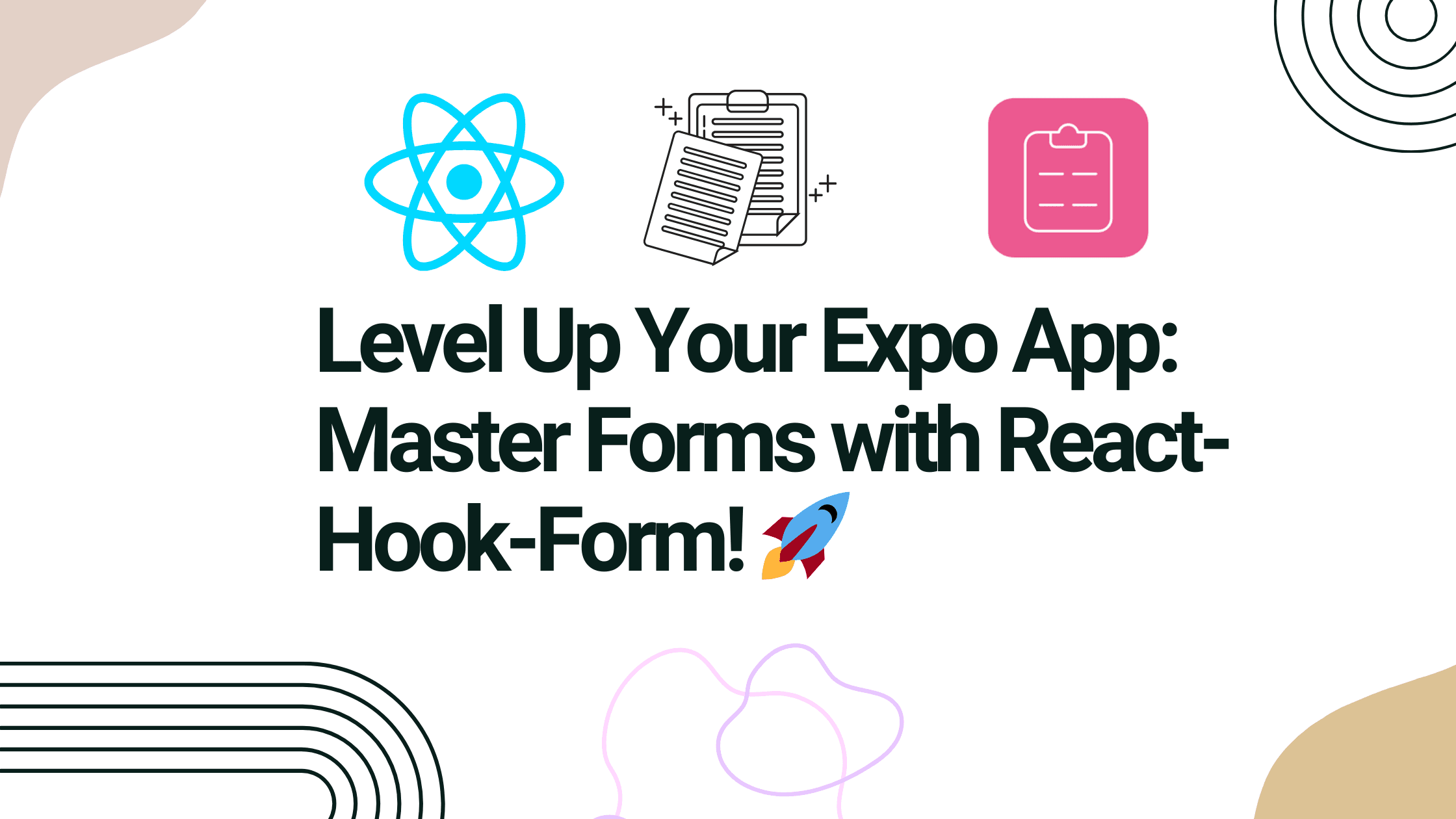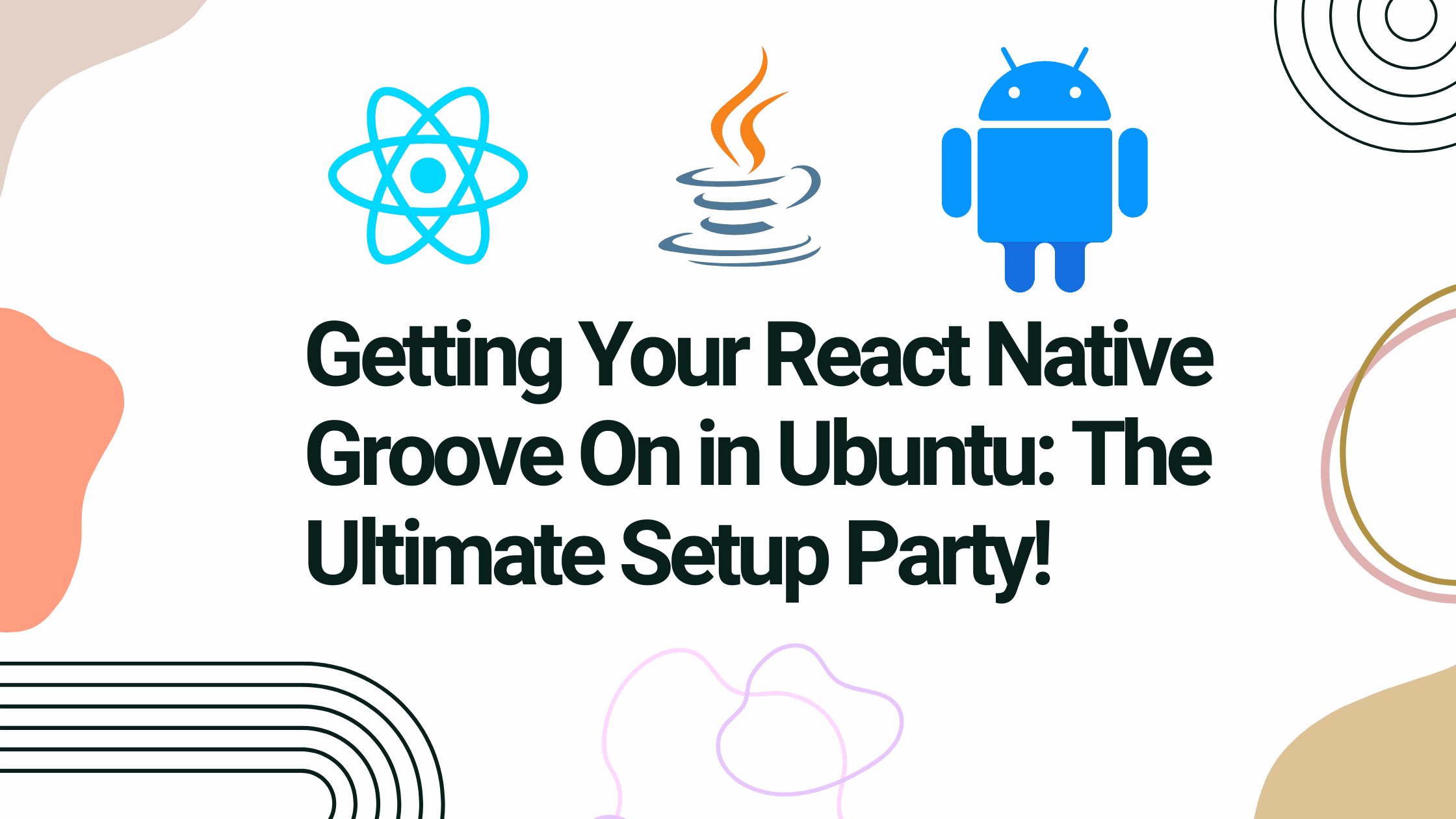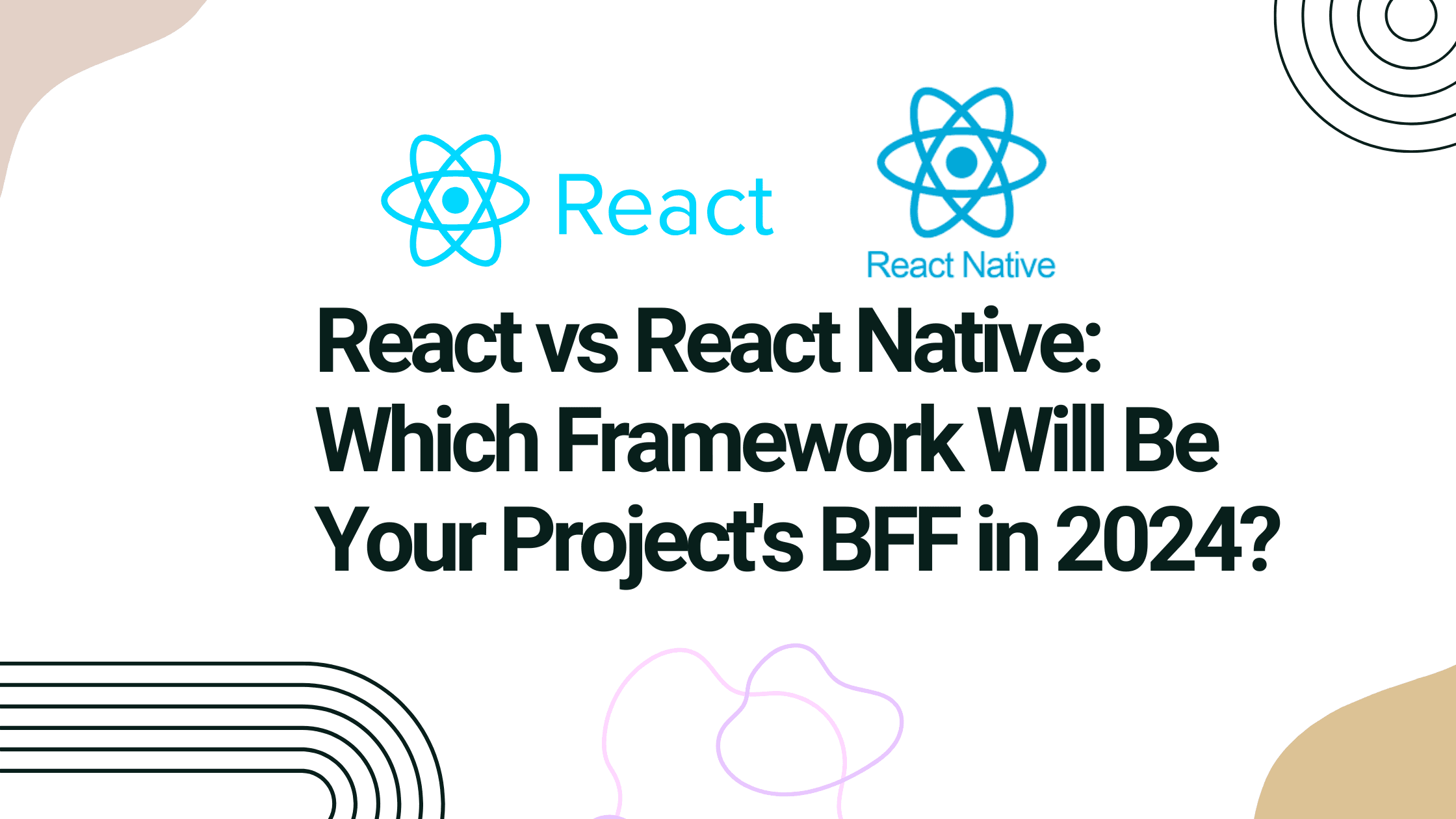Want to ace your next React Native interview? We’ve got you covered! Here’s your comprehensive guide to React Native interview questions, from basics to advanced concepts.

🌟 Must-Know Basics
What exactly is React Native?
Think of React Native as your bridge to creating mobile apps. Instead of learning different languages for iOS and Android, you can write one set of code that works on both platforms. It’s like having a universal translator for mobile development!
Key Benefits:
- Write once, use everywhere
- Real native performance
- Live reloading during development
- Huge community support
Props vs State – The Big Difference
🔑 Interview Tip: This is one of the most common questions!
Props:
- Like passing parameters to a function
- Can’t be changed by the component
- Perfect for configurations
State:
- Component’s personal memory
- Can be updated using setState()
- Changes trigger re-renders
Example:
// Props example
function Welcome(props) {
return <Text>Hello, {props.name}!</Text>;
}
// State example
function Counter() {
const [count, setCount] = useState(0);
return (
<Button
onPress={() => setCount(count + 1)}
title={`Clicked ${count} times`}
/>
);
}Essential Interview Questions
1. Virtual DOM vs Native Components
Q: How does React Native differ from React web in terms of rendering?
// React Web
<div className="container">
<p>Hello Web!</p>
</div>
// React Native
<View style={styles.container}>
<Text>Hello Native!</Text>
</View>2. Hooks in React Native
Q: Explain the most commonly used hooks and their purposes.
function CompleteExample() {
// State management
const [data, setData] = useState([]);
// Side effects
useEffect(() => {
fetchData();
}, []);
// Memoization
const memoizedValue = useMemo(() => computeExpensiveValue(data), [data]);
// Callback memoization
const memoizedCallback = useCallback(
() => {
doSomething(data);
},
[data],
);
}3. Bridge Concept
Q: What is the JavaScript bridge in React Native and why is it important?
Key points to mention:
- Facilitates communication between JS and native code
- Serializes data between environments
- Can be a performance bottleneck if overused
4. Animation Performance
Q: How would you implement smooth animations in React Native?
import { Animated } from 'react-native';
function FadeInView() {
const fadeAnim = useRef(new Animated.Value(0)).current;
useEffect(() => {
Animated.timing(fadeAnim, {
toValue: 1,
duration: 1000,
useNativeDriver: true, // Important for performance!
}).start();
}, []);
return (
<Animated.View style={{ opacity: fadeAnim }}>
{/* Your content */}
</Animated.View>
);
}5. Memory Management
Memory management is a critical aspect of computer system design that involves the coordination and handling of computer memory resources. Its primary purpose is to efficiently allocate, use, and free memory in order to optimize performance and ensure stability. Here are the key components of memory management:
Q: How do you handle memory leaks in React Native?
function ComponentWithCleanup() {
useEffect(() => {
const subscription = someAPI.subscribe();
// Cleanup function
return () => {
subscription.unsubscribe();
};
}, []);
}🚀 React Native interview questions related Advanced Technical Questions
6. Custom Native Modules
Q: How would you create a custom native module?
// Native Module Bridge (iOS)
@objc(RCTCalculator)
class Calculator: NSObject {
@objc
func add(_ a: NSNumber, b: NSNumber) -> NSNumber {
return NSNumber(value: a.intValue + b.intValue)
}
}
// JavaScript Usage
import { NativeModules } from 'react-native';
const { Calculator } = NativeModules;7. Performance Optimization
Q: What techniques would you use to optimize a React Native app?
// 1. Use PureComponent or React.memo
const OptimizedComponent = React.memo(({ data }) => {
return <View>{/* render */}</View>;
});
// 2. Optimize lists
<FlatList
removeClippedSubviews={true}
maxToRenderPerBatch={10}
windowSize={5}
getItemLayout={(data, index) => ({
length: ITEM_HEIGHT,
offset: ITEM_HEIGHT * index,
index,
})}
data={items}
/>8. State Management Solutions
Q: Compare different state management solutions in React Native.
// 1. Context API
const AppContext = React.createContext();
// 2. Redux
const store = createStore(reducer);
// 3. MobX
class Store {
@observable count = 0;
@action increment() {
this.count++;
}
}9. Error Handling
Q: How would you implement global error handling?
function ErrorBoundary({ children }) {
const [hasError, setHasError] = useState(false);
if (hasError) {
return <ErrorFallback />;
}
return (
<ErrorHandler onError={() => setHasError(true)}>
{children}
</ErrorHandler>
);
}10. Testing Strategies
Q: What testing approaches do you use in React Native?
// Unit Testing
describe('MyComponent', () => {
it('renders correctly', () => {
const tree = renderer.create(<MyComponent />).toJSON();
expect(tree).toMatchSnapshot();
});
});
// Integration Testing
import { render, fireEvent } from '@testing-library/react-native';
test('button press', () => {
const { getByText } = render(<MyButton />);
fireEvent.press(getByText('Press me'));
});💡 React Native interview questions related to Architectural Questions
6. Custom Native Modules
Q: How would you create a custom native module?
// Native Module Bridge (iOS)
@objc(RCTCalculator)
class Calculator: NSObject {
@objc
func add(_ a: NSNumber, b: NSNumber) -> NSNumber {
return NSNumber(value: a.intValue + b.intValue)
}
}
// JavaScript Usage
import { NativeModules } from 'react-native';
const { Calculator } = NativeModules;7. Performance Optimization
Q: What techniques would you use to optimize a React Native app?
// 1. Use PureComponent or React.memo
const OptimizedComponent = React.memo(({ data }) => {
return <View>{/* render */}</View>;
});
// 2. Optimize lists
<FlatList
removeClippedSubviews={true}
maxToRenderPerBatch={10}
windowSize={5}
getItemLayout={(data, index) => ({
length: ITEM_HEIGHT,
offset: ITEM_HEIGHT * index,
index,
})}
data={items}
/>8. State Management Solutions
Q: Compare different state management solutions in React Native.
// 1. Context API
const AppContext = React.createContext();
// 2. Redux
const store = createStore(reducer);
// 3. MobX
class Store {
@observable count = 0;
@action increment() {
this.count++;
}
}9. Error Handling
Q: How would you implement global error handling?
function ErrorBoundary({ children }) {
const [hasError, setHasError] = useState(false);
if (hasError) {
return <ErrorFallback />;
}
return (
<ErrorHandler onError={() => setHasError(true)}>
{children}
</ErrorHandler>
);
}10. Testing Strategies
Q: What testing approaches do you use in React Native?
// Unit Testing
describe('MyComponent', () => {
it('renders correctly', () => {
const tree = renderer.create(<MyComponent />).toJSON();
expect(tree).toMatchSnapshot();
});
});
// Integration Testing
import { render, fireEvent } from '@testing-library/react-native';
test('button press', () => {
const { getByText } = render(<MyButton />);
fireEvent.press(getByText('Press me'));
});💡 React Native interview questions related Architectural Questions
11. Project Structure
Q: How do you organize a large React Native project?
src/
├── components/
├── screens/
├── navigation/
├── services/
├── store/
├── utils/
└── config/12. Code Splitting
Q: How would you implement code splitting in React Native?
const MyLazyComponent = React.lazy(() => import('./MyLazyComponent'));
function App() {
return (
<Suspense fallback={<LoadingSpinner />}>
<MyLazyComponent />
</Suspense>
);
}🔧 React Native interview questions related Troubleshooting Questions
13. Common Issues
Q: How would you debug these common issues?
- App crashes
- Performance bottlenecks
- Bridge communication issues
- Navigation problems
14. Development Tools
Q: What tools do you use for development?
- React Native Debugger
- Flipper
- Chrome Developer Tools
- Performance Monitor
📱React Native interview questions related Real-World Scenarios
15. Push Notifications
async function configurePushNotifications() {
const permission = await requestNotificationPermission();
if (permission) {
const token = await registerForPushNotifications();
// Handle token
}
}🎓 Practice Interview Tips
- Prepare Code Examples:
- Keep examples simple but showcasing best practices
- Be ready to explain your code choices
- Know alternative approaches
- Common Pitfalls:
- Not considering performance implications
- Overlooking platform differences
- Ignoring memory management
- Questions to Ask Interviewer:
- Team structure and workflow
- Testing practices
- Deployment process
- Performance monitoring
🌟 Final Tips
- Practice explaining complex concepts simply
- Keep up with React Native updates
- Build small demo projects
- Contribute to open source
- Join React Native communities
Remember: The best answers come from real experience. Focus on understanding the concepts deeply rather than memorizing answers.
Good luck with your interview! 🚀
https://arcdev.in/how-to-use-react-hook-form-in-react-native-expo-app/
https://arcdev.in/how-to-set-up-react-native-on-ubuntu-a-comprehensive-guide/